A cloud server is a virtual computer that is hosted on a remote server. Cloud servers are becoming increasingly popular, as they offer a number of benefits, such as scalability, flexibility, and cost-effectiveness.
There are a number of ways to create a cloud server for free. One way is to use best free cloud hosting service, such as Google Cloud Platform's Free Tier or Amazon Web Services' Free Tier. These services offer a limited amount of free storage and computing resources, which may be sufficient for personal use.
Another way to create a free cloud server is to use a virtual private server (VPS) service. VPS providers typically offer a free trial period, which can be used to create a cloud server for free. Once the trial period ends, you may need to pay a monthly fee to continue using the server.
Finally, you can also create a free cloud server by using your own hardware. This option requires you to have a spare computer that you can dedicate to running the cloud server. Once you have the hardware, you will need to install an operating system and a cloud storage platform.
Creating a Cloud Server with Kamatera
Kamatera is a cloud hosting provider that offers a free 30-day trial. During the trial period, you can create a cloud server with up to 100 GB of storage and 100 GB of traffic.
After the trial period ends, you can continue using the server for a monthly fee.
To create a cloud server with Kamatera, you will need to create an account and sign up for the free trial. Once you have done that, you can follow these steps to create a cloud server:
- Go to the Kamatera dashboard.
- Click on the "Create Server" button.
- Select the "Free Trial" plan.
- Choose the server configuration that you want.
- Click on the "Create Server" button.
Once the server has been created, you can access it using the IP address and port number that are provided in the Kamatera dashboard.
Benefits of Creating a Free Cloud Server
There are a number of benefits to creating a free cloud server. These benefits include:
➡️ Cost-effectiveness: Free cloud servers can save you money on hosting costs.
➡️ Scalability: Free cloud servers can be scaled up or down as needed.
➡️ Flexibility: Free cloud servers offer a variety of configuration options.
➡️ Control: You have full control over your data and your server.
Drawbacks of Creating a Free Cloud Server
There are also a few drawbacks to creating a free cloud server. These drawbacks include:
➡️ Limited resources: Free cloud servers typically have limited resources, such as storage and bandwidth.
➡️ Limited features: Free cloud servers typically have limited features, such as security and performance.
➡️ Unreliability: Free cloud servers may be less reliable than paid cloud servers.
Conclusion
Creating a cloud server for free is a great way to get started with cloud computing. There are a number of different ways to create a free cloud server, and the best option for you will depend on your needs.
If you are looking for a cost-effective, scalable, and flexible way to host your data, then creating a free cloud server is a great option.





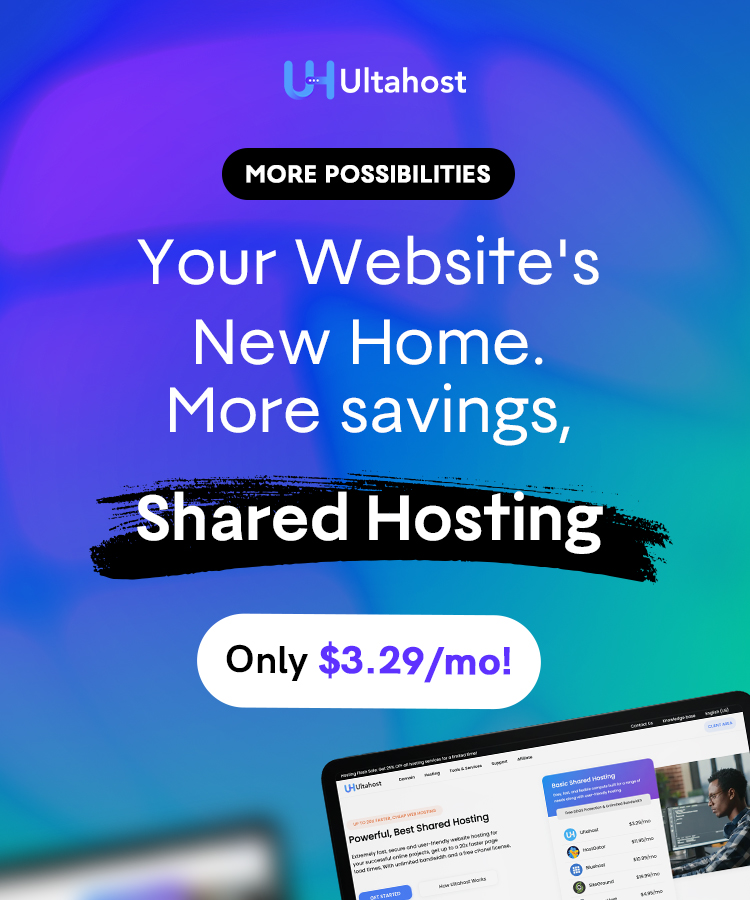
0 Comments