When setting up a website, there are various components that need to be configured to ensure smooth functionality. One of the most critical components is the nameserver, which plays a crucial role in directing traffic to your website.
In this article, we will focus on Hostinger nameservers, which are an excellent option for website owners who want to optimize their website's performance.
We will guide you step-by-step on how to set up Hostinger nameservers. Let's start to know the first What is a nameserver and how does it work?
What is Nameserver and How does it work?
A nameserver is a critical component of the internet infrastructure that translates human-readable domain names into IP addresses that machines can understand.
When you type in a domain name in your web browser, such as www.example.com, your computer sends a request to a nameserver to find out which IP address is associated with that domain name.
Nameservers work by storing and managing DNS (Domain Name System) records, which contain information about domain names and their associated IP addresses.
When a user types in a domain name, their computer sends a query to a nameserver to retrieve the IP address associated with that domain name.
The nameserver looks up the DNS records for that domain name and returns the corresponding IP address to the user's computer.
There are two types of nameservers:
1. Authoritative nameservers and2. Recursive nameservers.
Authoritative nameservers are responsible for storing the authoritative DNS records for a specific domain name.
Authoritative nameservers are responsible for storing the authoritative DNS records for a specific domain name.
Recursive nameservers, on the other hand, do not store DNS records but are responsible for recursively querying other nameservers to find the IP address associated with a domain name.
Also read: How to Create an Anonymous Blog?
Importance of Nameservers
Nameservers are a critical component of the Internet infrastructure, and their importance cannot be overstated. Here are some of the reasons why nameservers are so important:
- Website functionality: Nameservers play a crucial role in ensuring that websites are accessible to their intended audience. Without nameservers, it would be impossible for users to access websites using human-readable domain names.
- Traffic management: Nameservers help to direct internet traffic to the appropriate destination by translating domain names into IP addresses. This ensures that users are directed to the correct website when they type in a domain name.
- Customization: Using custom nameservers can provide additional benefits such as improved website performance, better security, and increased brand recognition.
- Scalability: Nameservers enable websites to handle large amounts of traffic by distributing the load across multiple servers. This helps to ensure that websites remain responsive and accessible, even during periods of high traffic.
- Management: Nameservers must be properly managed to ensure that they remain secure and up-to-date. Proper management of nameservers can help to prevent security breaches and ensure that websites remain accessible.
How to Set Up Hostinger Nameservers?
Setting up Hostinger nameservers is a straightforward process that can be completed in just a few simple steps. Here's a step-by-step guide on how to set up Hostinger nameservers:
➡️ Log in to your Hostinger account and navigate to the "Domains" section.
➡️ Click on the domain name that you want to set up nameservers for.
➡️ Scroll down to the "Nameservers" section and click on "Use custom nameservers."
➡️ Enter the Hostinger nameservers in the fields provided. The Hostinger nameservers are:
ns1.dns-parking.comns2.dns-parking.com
➡️ Save your changes and wait for the changes to propagate. DNS changes can take up to 24-48 hours to propagate fully.
That's it! Your domain name is now using Hostinger nameservers. You can verify that the changes have taken effect by performing a DNS lookup using a tool such as "dig" or "nslookup."
It's important to note that changing your nameservers can affect any existing website or email services associated with your domain name. Be sure to back up any important data before making any changes to your nameservers.
In conclusion, setting up Hostinger nameservers is a simple process that can be completed in just a few steps. By following the steps outlined above, you can ensure that your domain name is using Hostinger nameservers and take advantage of the benefits they offer.
FAQs:
How do I create a nameserver in Hostinger?
To create a nameserver in Hostinger, you need to follow these steps:
- Log in to your Hostinger account and go to the "DNS Zone Editor" section.
- Click on the "NS" button to add a new nameserver.
- Enter the name of your nameserver (e.g., ns1.yourdomain.com).
- Add the IP address of the server you want to associate with this nameserver.
- Click on the "Add" button to create the nameserver.
Where do I find nameservers in Hostinger?
To find your nameservers in Hostinger, you need to follow these steps:
- Log in to your Hostinger account.
- Go to the "Domains" section.
- Click on the domain name for which you want to view the nameservers.
- In the "Nameservers" tab, you will find the nameservers associated with your domain.
What is the default name server for Hostinger?
The default nameservers for Hostinger are:
- ns1.dns-parking.com
- ns2.dns-parking.com
What is DNS Hostinger?
DNS Hostinger is a DNS (Domain Name System) service provided by Hostinger. It allows you to manage your domain's DNS records and configure DNS settings, such as nameservers, A records, MX records, CNAME records, and more.
With DNS Hostinger, you can easily direct your domain to the right server and manage your website's online presence.





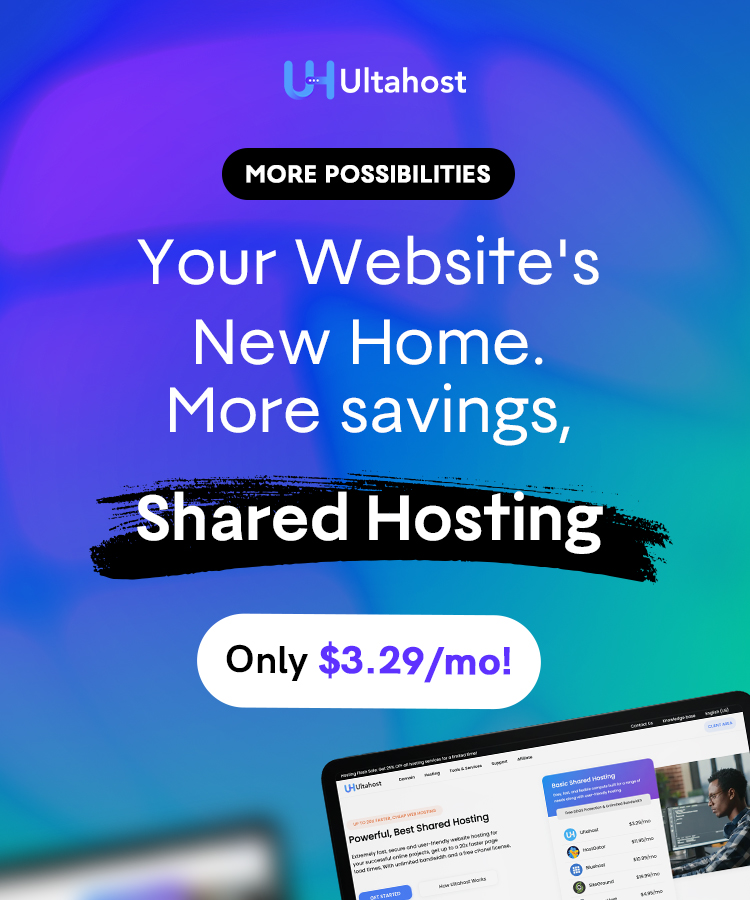
0 Comments