Blogging is one of the most popular ways to express yourself, share your ideas, and connect with others.
However, there may be times when you want to create an anonymous blog to speak your mind without revealing your identity.
In this article, we'll explore how to create an anonymous blog, including using hosting services like UltraHost and Shinjiru to keep your identity hidden.
Step 1: Choose Your Blogging Platform
Before you can create your anonymous blog, you need to choose a blogging platform. There are numerous options available, including popular choices like WordPress, Blogger, and Tumblr.
Each platform has its own pros and cons, so it's essential to choose the one that best suits your needs.
WordPress is an excellent option for creating an anonymous blog since it offers robust privacy and security features.
You can choose to make your blog private or password-protected, limiting access to only those you want to read your content.
Step 2: Choose a Hosting Service
Once you've chosen your blogging platform, it's time to choose a hosting service. Hosting services are companies that provide server space for your website to store your content and make it available on the Internet.
UltaHost and Shinjiru are two popular hosting services that offer anonymous hosting options. These services allow you to keep your identity hidden by keeping your personal information private and masking your server's IP address.
This means that your website won't be traceable back to you, ensuring your anonymity.
Step 3: Register a Domain Name
A domain name is an address that people will use to access your blog. You'll need to register a domain name that's not associated with your name or personal information to remain anonymous.
UltaHost and Shinjiru both offer the option to register anonymous domain names. When you register an anonymous domain name, your personal information, such as your name or email address, is kept private, ensuring your anonymity.
Step 4: Create Your Blog
Once you've registered your domain name and chosen hosting service, it's time to create your anonymous blog. This involves customizing your blog's appearance, creating categories, and adding your first post.
Depending on the blogging platform you choose, you'll have access to various templates and plugins that you can use to customize your blog's appearance and functionality.
It's essential to remember to keep all identifying information out of your blog's design, such as using images that are not associated with you or your personal life.
Step 5: Protect Your Identity
Even though you've taken steps to create an anonymous blog, it's still essential to take precautions to protect your identity. Here are some additional steps you can take to keep your identity hidden:
Use a VPN: A VPN can mask your IP address, making it difficult for anyone to trace your internet activity back to you.
Create your content offline: Avoid using your work or home computer to create and publish your blog posts, instead write them on a separate computer or device.
Keep your personal information private: Avoid using personal information like your name, email address, or phone number for your blog profile or contact information.
Conclusion
Creating an anonymous blog can be a liberating experience that allows you to express yourself without revealing your identity. By choosing a reputable hosting service like UltraHost or Shinjiru, registering an anonymous domain name, and taking precautions to protect your identity, you can create a successful anonymous blog that reaches your targeted audience.




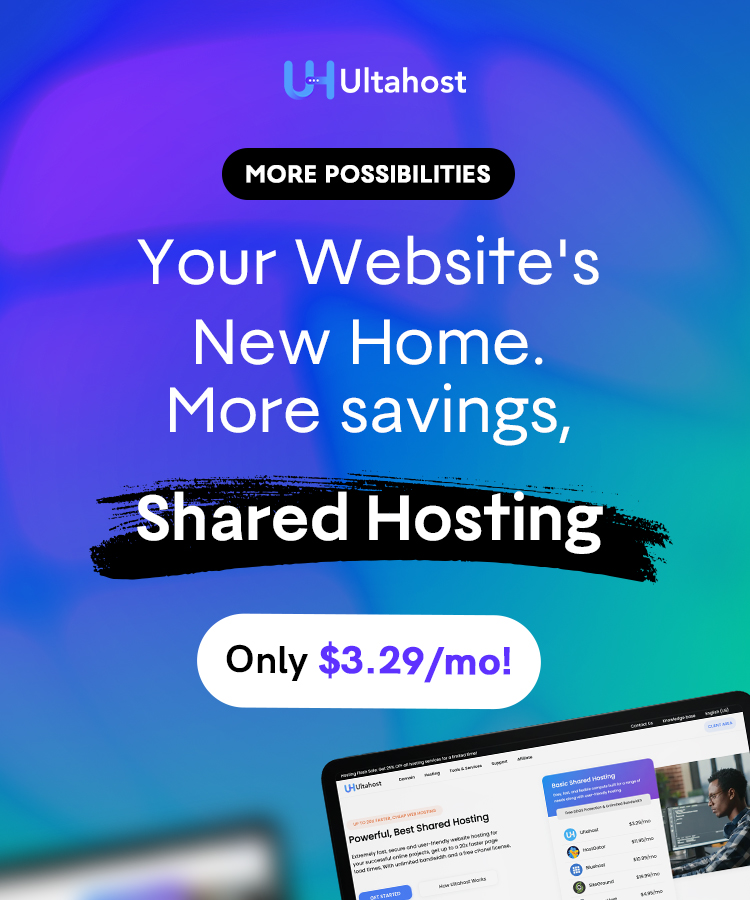
0 Comments